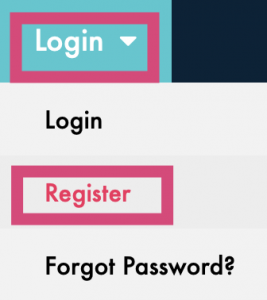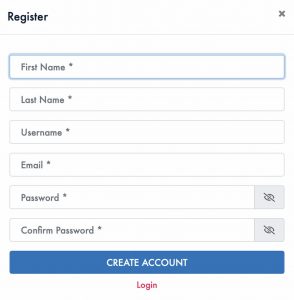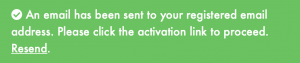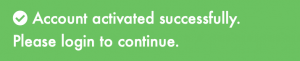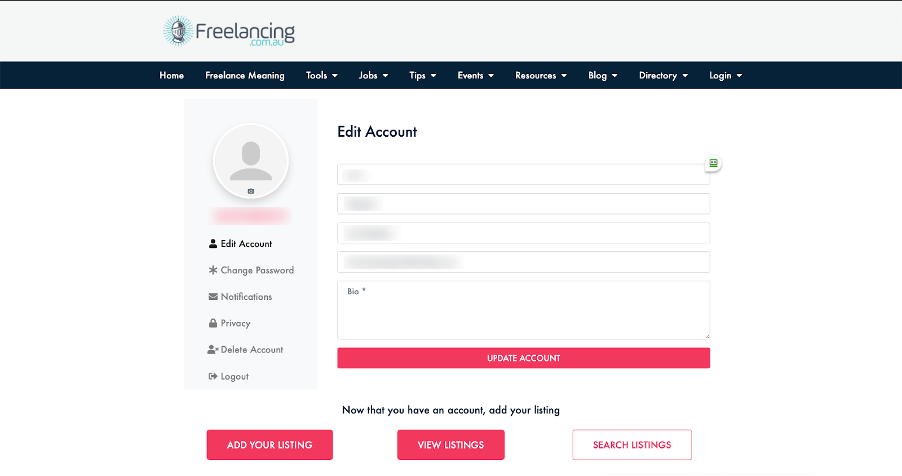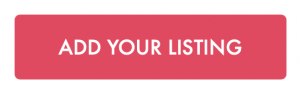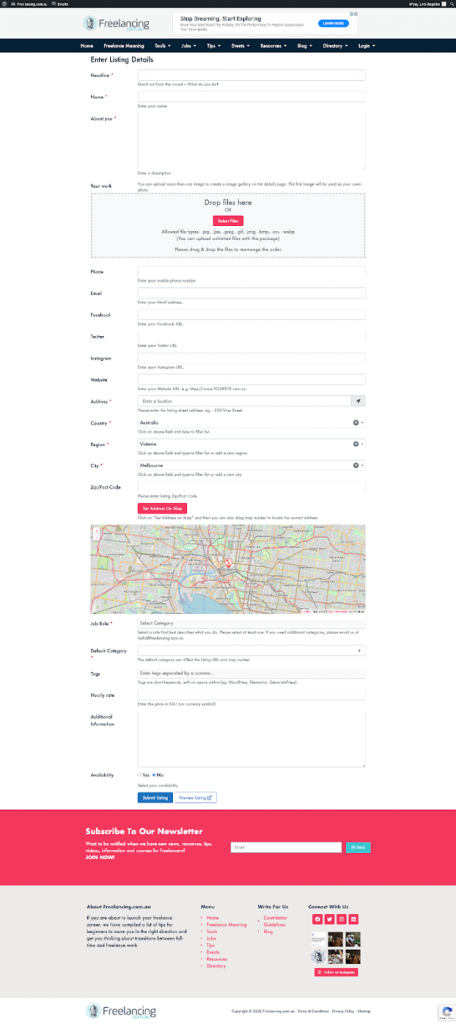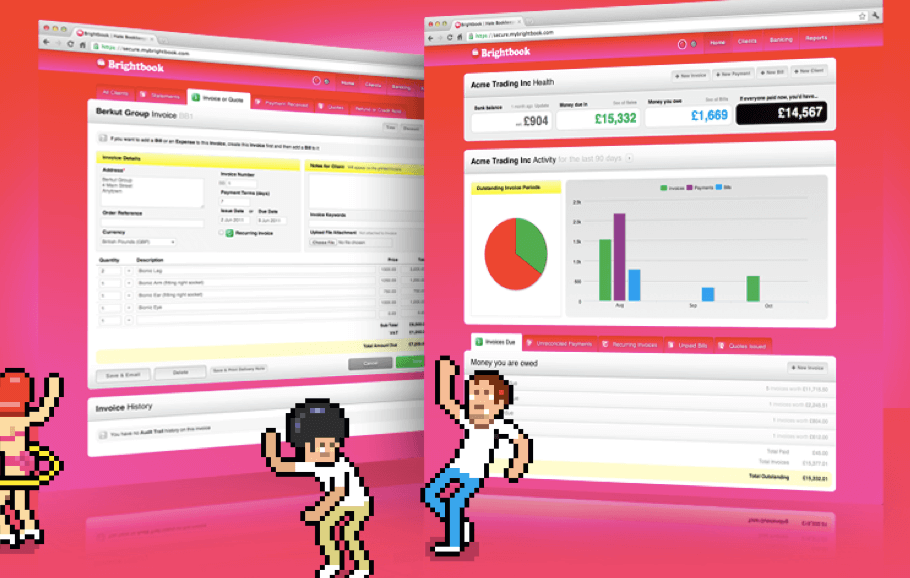Hey Freelancer!
We’re so happy you found us. If you would like to be included in Australia’s Freelancing Hub directory, here are the step-by-step instructions on how to REGISTER your freelance PROFILE.
Step 1: Under the LOGIN tab select REGISTER
Step 2: Fill in your details and CREATE ACCOUNT
Step 3: An verification email will be sent to your inbox
Step 4: Click the activation link
Step 5: Login and complete the EDIT ACCOUNT screen
Step 6: ADD YOUR LISTING

Step 7: ENTER LISTING DETAILS
Step 8: PREVIEW LISTING to make sure you’re happy
Step 9: SUBMIT LISTING
Step 10: You will receive a confirmation email once approved
FINDING YOUR LISTING
Once approved, you will find your profile under LOGIN > PROFILE > YOUR NAME
If you wish to update your listing at any stage, click EDIT
Thanks so much for being part of Australia’s Freelancing Hub Directory.
Continued Success!
Digital Marketing and Communications Specialist at Clickify
A storyteller at her core, Lisa loves language. Always in the pursuit of the right word for the job, her challenge is to evoke an image, flavour, attitude or behaviour between the reader and the written word. Conscious of the pace in which we consume information her focus is to communicate clearly and concisely, leaving no ambiguity. Comprehension a strong suit, she is dedicated to perfecting memorable content.
Latest posts by Lisa Comerford (see all)
- Tax Return for Australian Freelancers: A Practical Guide - 02/04/2025
- Cost of Living Crisis: Strategies for Freelance Rate Increase - 15/11/2024
- Cybersecurity Precautions for Digital Nomads - 15/07/2024